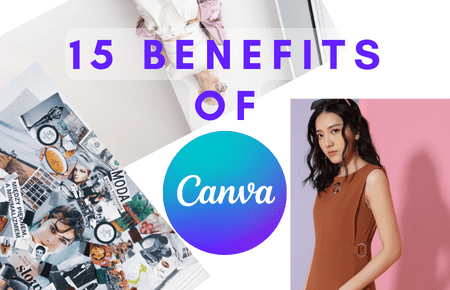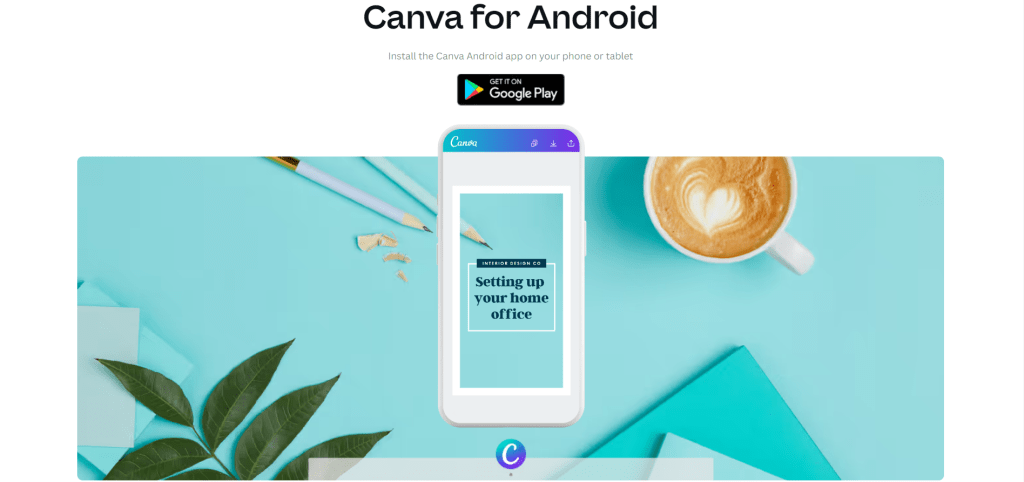Canva is one of the most popular online graphics designing platforms. Over 75 million of 190 countries people are using Canva for their business, study, and other purposes and they are getting benefits of canva.
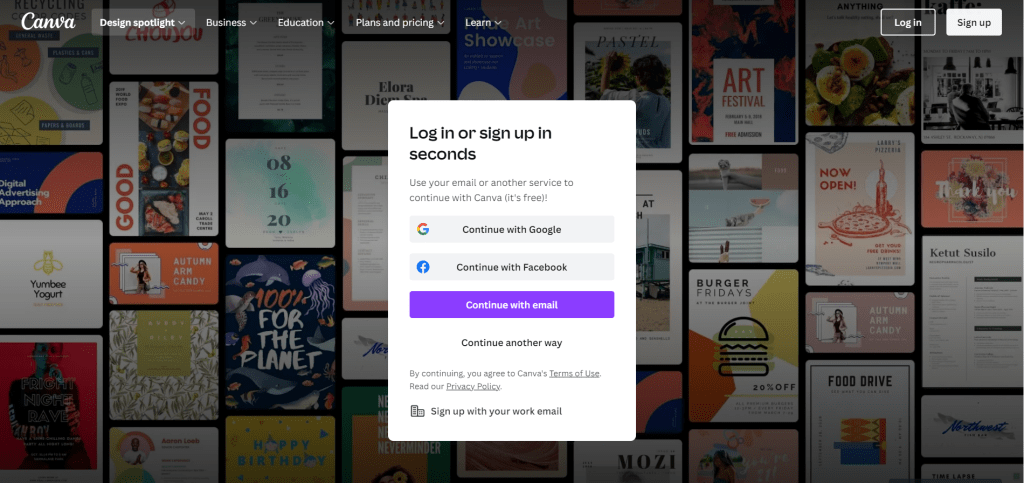
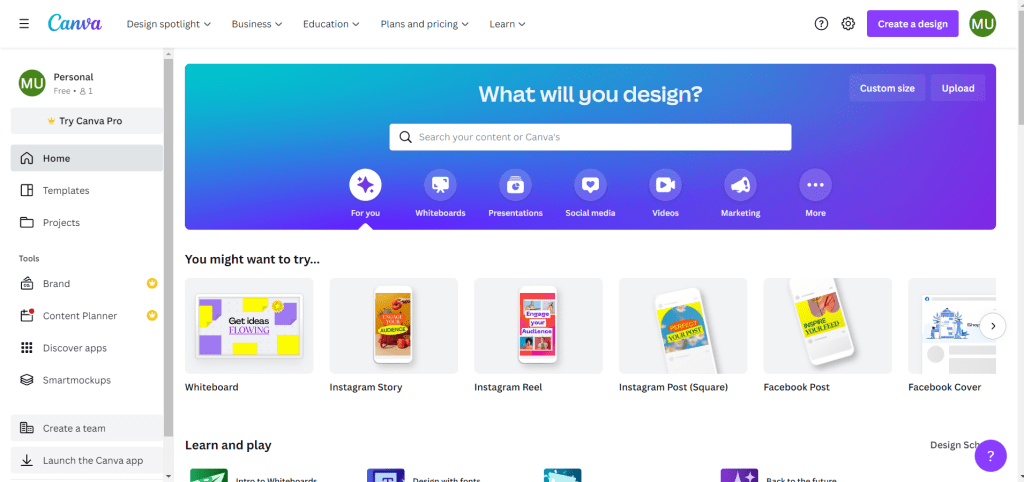
It’s a platform where you can easily design your logo, banner, poster, social media cover, or social media post. It has free and pro versions also. Canva helps you to create your image or design easily with just drag and drop features. And you can take this advantage for your design also. And, they have web and mobile versions of their tools. It allows iPhone, IPad, and Android user to use their app.
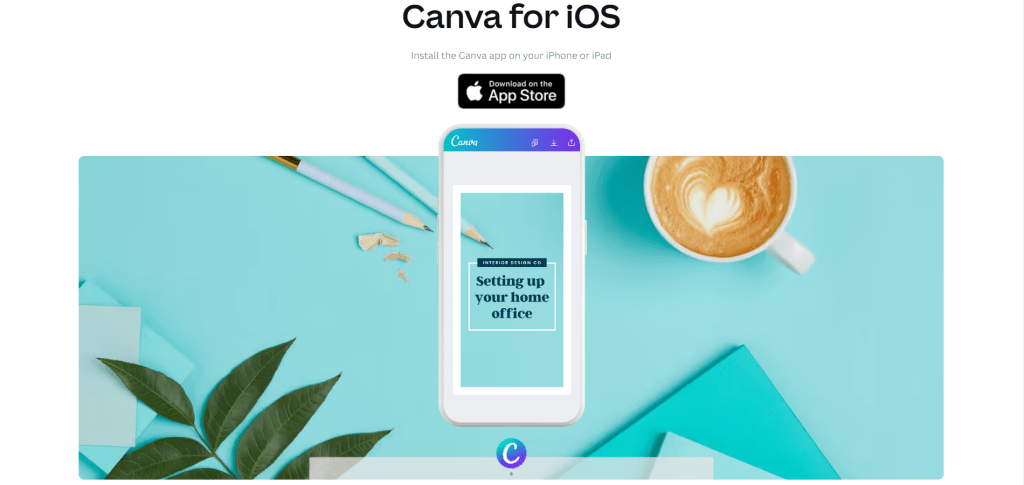
Basically, if you are in Digital Marketing filed and, you do marketing with social media then canva is your best option to create your image for your social media post. In digital marketing field you need image to get more reach to your targeted customar. And, a marketer knows well, that a content wiht image can get 4 times reach than withour image
Here are top 15 benefits of Cnava
- Not just try but you can use it for free forever.
- No Credit Card is required.
- Create or edit videos for any project.
- Does not matter if you are a Non-Designer you can design your image Using Canva
- Canva has simple and user-friendly tools, Drag and drops features.
- Any kind of Social Media post Templates.
- In the pro version, it’s easy to afford.
- It has awesome Elements, Frames, shapes ETC features.
- And, Canva Offer you professionally designed templates in a free version also.
- All Templates are easy to customize
- They offer you to use Stock Photography.
- Export your designs or video as PDF, JPG, PNG, Mp4.
- Linked to your social media easily by one click.
- Team Access to use canva with your team.
- Share posts on Social Media instant or Schedule your post time.
Benefits of Canva free version:
And what’s nice about Canva? As a free user they are providing you access of:
- Easy customization features of Drag and drop editor.
- A huge collection of 250,000 free templates.
- Over 1 million elements, photos, and videos For FREE.
- 100+ Social media posts, banners, letters, logos, and flyers design types.
- Invite others to work as a team.
- Wide range of printable products to design and get delivered to your door.
- And an awesome 5GB Cloud Storage.
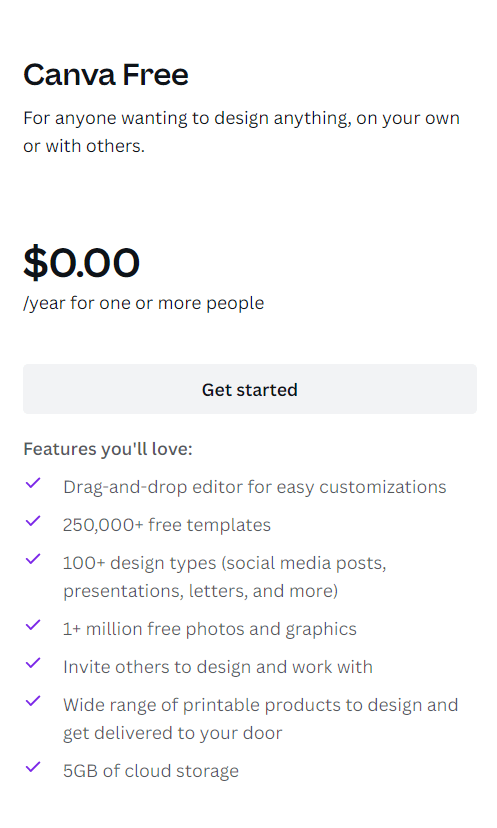
Benefit of Canva Free version Requierd No Credit card :
Canva really doesn’t care are you using their platform individually or as a team, but this graphic design platform allows you to use their platform for free and, it does not require any credit card. It’s Free Forever. Until you are ready to upgrade or willing to use their premium templates and tools. So if you want to upgrade your account and explore the premium templates and, all sources then you have to provide your credit card so they can give you access. And, believe me, this site is very much trustable.
We have seen so many online tools or software that allows you to use their tools or software for free. But in that case, they also want your credit card to sign into their free version. In this case Canva totally different. Only using your E-mail address and a simple step of password and other things you can easily get access to their free version.
Benefits of canva: Create or edit videos for any project.
Canva also has an awesome option to create videos in the free version. And edit your video. You can edit your video in so many ways you want. Like if you have a video in 1280 x 720 (16:9) ratio and, now you want to edit for your Instagram reels then. So simply you can upload your video and edit it with canva’s Instagram reel templates. And, obviously, you are allowed to use their free-ready template.
Benefits of canva: Canva has simple and user-friendly tools and Easy Drag and Drop Features.
According to multiple users, canva is easier than Microsoft Paint because of Canva’s drag and drop features. Even if you are not a professional graphics designer, You just select your template and customize everything you want. Like text, shape and, elements and, background and, color and, sticker and, image etc.
Benefits of canva: Canva provides you with all kinds of Social Media post Templates.
If you are a social media influencer or a social media marketer. Like you do Facebook Marketing, Pinterest Marketing, Youtube Marketing, Twitter Marketing, Quora Marketing, etc. And it is obvious that you will need to design your post for your social media profile. But it is hard and, time-consuming to design your post from photoshop. Because Photoshop is a software where you have to create a single kit or elements and shapes on your own. But from Canva you can get all those things ready to use. Social media tamplate you will get ready to use:
For Instagram
- Instagram Post (Portrait) (Square)
- Insta Video
- Profile Picture
- Reel
- Story
- Photo Collage Instagram Post
- Facebook Ad
- Facebook App Ad
- Cover
- Event Cover
- Fundraiser Cover Photo
- Post
- Profile Frame
- Profile Picture
- Shops Ad
- Shops Cover
Youtube:
- Banner
- Channel Logo
- Display Ad
- Livestream Video
- Profile Picture
- YouTube Shorts
- Thumbnail
- Youtube Video Chapter
- Pinterest Carousel Ad
- Pin (1000 x 1500 px) (1080 x 1920 px)
- Static Ad
- Video Ad (Square)
- Video Pin
- Food Pinterest Pin
- Pinterest Pin (1000 x 1500 px)
- Inclusive Skincare Pinterest Video Pin
- Ad
- Header
- Twitter Post and Video
- Twitter Video Ad (Landscape)
- Quote Twitter Header
- Fundraising Post
- Twitter Image Carousel Ad
- Announcement Post
And also in addition, you will get: TikTok, Snapchat, LinkedIn, WhatsApp, Discord, Twitch etc tamplate to use.
And, now let’s get into the pro version of canva:
For every single person who wants to access the premium version of canva you have to pay only 54$ for a year. Isn’t this awesome? Where Adobe photoshop comes with a US$239.88 package for a year, you can get ready templates of all types of designs from canva for just US$ 54$. So what do you think? Isn’t this awesome? So let’s look into pricing and what are you getting in the premium version of Canva so then you go with it.
And for the team, Canva offers you their yearly plan of US 84$ for the first 5 people. And as usual, it has more features to use. So the team can do their job easily without facing any kind of problem.
And what is nice about their premium plan, simply you can start with their 30-day trial plan, and then if you are satisfied with their service you can continue your subscription plan.
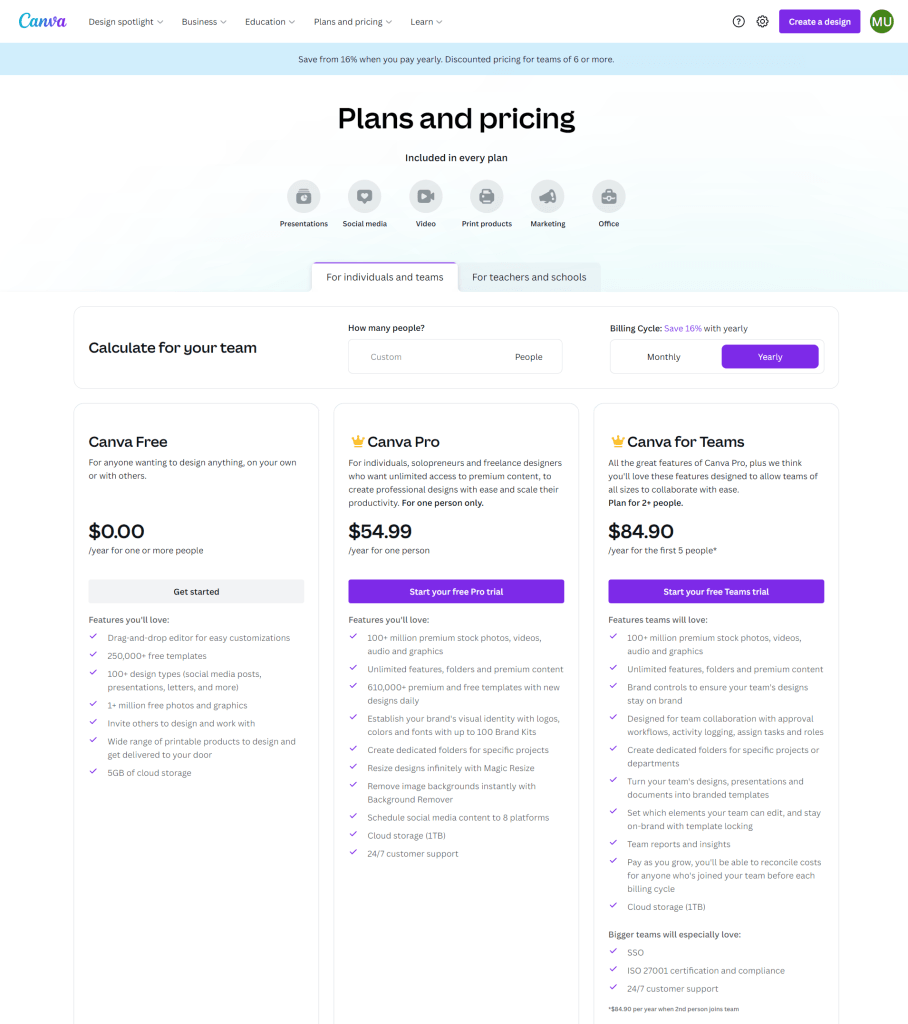
Well do you know there is most important pat you missed about canva?
If you are a student or a teacher there is some gift for you from Canva. So what is you gift? Let’s take a look and explore the experienec of using canva.
If you are a teacher then just sign up and get this awesome benefits of Canva:
Canva offering you, 100% free of Create engaging, personalized lesson plans, projects, videos, and more. That helps you to teach and your students to learn easily. To get this you have to verified as an Teacher that’s it. And you will gett all of this features:
- 100 million plus copyright-free images, videos, animations, audio, and, more.
- Access of Thousands of high-quality, educational templates for every subject, grade, and, ability
- Features of remove background images with Background Remover, so that you can use image easily on any design.
- Resize designs with Magic Resize .
- Get cloud storage of 100GB.
- Get Certified as FERPA, COPPA, and GDPR compliant by Keepsafe, and has safe-for-school content.
- LMS Integrations Canvas, Schoology, D2L.
- Google Classroom, and more.
- Invite students and other teachers to a class.
- space via code, email invite, or Google Classroom Send assignments for students to complete in Canva or via LMS.
Well so what are you waiting for, just explore your design to world and deal with technology.