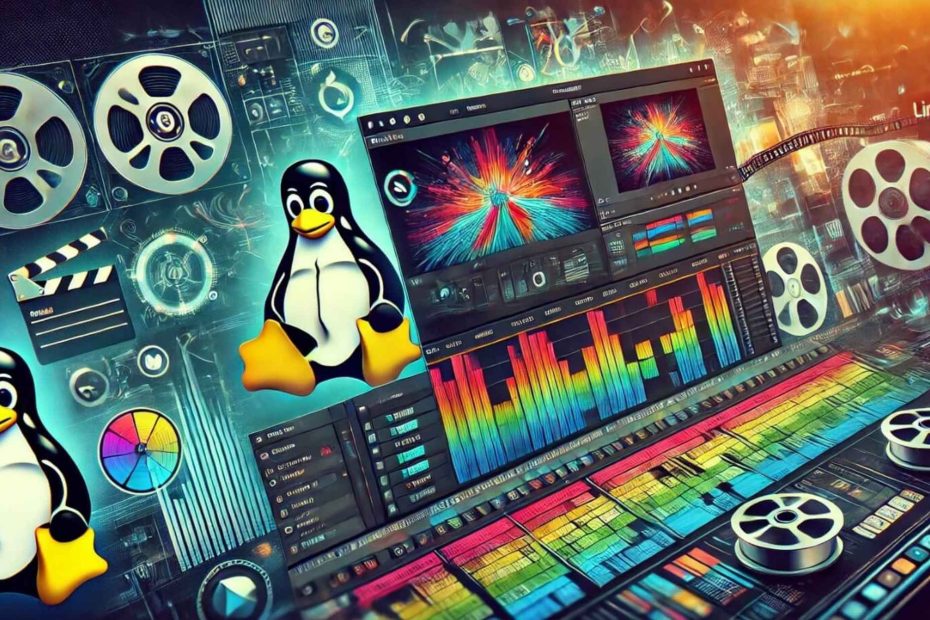Linux has become a powerful platform for video editing, offering a wide range of software options that cater to content creators, from beginners to professionals. If you’re a Linux user and looking for the best Linux video editing software, you’re in the right place. Whether you’re editing a short YouTube video, working on a large film project, or simply exploring Linux’s creative capabilities, there’s something here for everyone.
In this article, we’ll explore the best Linux video editing software available in 2025, breaking down their key features, pros, cons, and who they’re best suited for. Let’s dive in and help you find the perfect video editing tool for your needs.
1. DaVinci Resolve: The Powerhouse for Professional Video Editing
If you’re searching for the best Linux video editing software for professional use, look no further than DaVinci Resolve. Known for its industry-standard color grading, visual effects, and audio editing capabilities, DaVinci Resolve is the top choice for filmmakers, video editors, and content creators who need advanced tools.
Key Features:
- Advanced color correction and grading tools that are perfect for high-end projects.
- Non-linear video editing with support for 4K and higher resolutions.
- Fusion module for visual effects and motion graphics.
- Fairlight for professional audio editing and mixing.
| Pros | Cons |
|---|---|
| Industry–standard tools that are used in Hollywood films. | Requires a high-performance computer to run smoothly. |
| Excellent performance, even with heavy, high-resolution projects. | It has a learning curve, especially for beginners. |
| Regular software updates keep adding new features. |
Best For: Professionals or experienced video editors looking for an all-in-one, professional-grade video editing solution.
2. Kdenlive: A Great Open-Source Choice for Intermediate Users
For those who want the best Linux video editing software that’s free and open-source, Kdenlive is an excellent choice. It’s packed with features that allow you to perform advanced video editing without the hefty price tag.
Key Features:
- Multi-track editing with a customizable interface that allows you to work however you want.
- Wide format support through FFmpeg, making it easy to work with a variety of file types.
- Real-time preview and rendering, so you can see your edits as you work.
- Support for keyframe effects and transitions to add professional touches to your videos.
| Pros | Cons |
|---|---|
| Completely free and open-source, with no hidden fees. | May crash occasionally, especially with larger files. |
| Lightweight, meaning it doesn’t take up much system resources. | Lacks some advanced features that come with paid software. |
| An active community and frequent updates to keep the software fresh. |
Best For: Intermediate users or hobbyists who want a powerful yet free Linux video editing tool.
3. Shotcut: Ideal for Beginners and Simple Edits
When it comes to finding the best Linux video editing software for beginners, Shotcut should be high on your list. With a simple and intuitive interface, Shotcut makes video editing accessible to anyone.
Key Features:
- Drag-and-drop functionality for easy editing.
- Supports a wide range of video and audio formats for maximum compatibility.
- Video filters and keyframe animation to enhance your footage.
- Support for 4K resolution, making it suitable for higher-quality projects.
| Pros | Cons |
|---|---|
| Very easy to learn and use, ideal for newcomers to video editing. | Fewer advanced features compared to professional-grade tools. |
| Cross-platform support, so you can use it on other systems too. | Not as feature-rich as other paid options. |
| Regular updates ensure that Shotcut stays relevant. |
Best For: Beginners looking for a simple, free tool to get started with video editing.
4. OpenShot: A Lightweight Video Editor for Quick Edits
For those looking for something even simpler, OpenShot is another great option. This best Linux video editing software is lightweight, free, and open-source, offering all the basics needed for quick and simple video editing.
Key Features:
- Timeline editing that’s easy to grasp, even for new users.
- A variety of prebuilt transitions and effects to enhance your videos.
- Title templates and animations to help you create professional-looking videos without a steep learning curve.
| Pros | Cons |
|---|---|
| Very user-friendly and intuitive, perfect for quick edits. | Slower performance with large video files. |
| Free and open-source with no hidden costs. | Lacks more professional editing tools that others offer. |
| Great for small projects and personal use. |
Best For: Users who need quick and simple video editing without complicated settings.
5. Blender: Combining 3D Animation with Video Editing
Blender is known primarily for its 3D animation capabilities, but it also has a robust video sequence editor. If you’re looking to mix video editing with 3D animations, Blender is one of the best Linux video editing software options for this.
Key Features:
- Video sequence editor for trimming, masking, and basic color grading.
- Integrated 3D modeling and animation tools for more creative flexibility.
- Python scripting for advanced automation if you’re a developer.
| Pros | Cons |
|---|---|
| Offers endless creative possibilities, especially if you work with 3D animations. | Has a steep learning curve for beginners, especially those unfamiliar with 3D software. |
| Completely free and open-source. | Primarily designed for 3D artists rather than standard video editing. |
| Highly customizable, allowing you to tweak everything to your liking. |
Best For: Creators who want a blend of video editing and 3D animation tools.
6. Lightworks: Professional Video Editing for High-Quality Projects
If you want industry-grade video editing tools, Lightworks is one of the best Linux video editing software options. It has been used in Hollywood films and offers a range of powerful features for professionals.
Key Features:
- Real-time collaboration and timeline editing for team projects.
- Export options for YouTube, 4K, and other formats.
- Advanced trimming and multicam editing.
| Pros | Cons |
|---|---|
| Professional-grade tools for high-quality video production. | The free version limits export options, so you may need to upgrade for full functionality. |
| Excellent performance even for complex projects. | A steep learning curve for beginners. |
| Cross-platform support, so you can work on other systems too. |
Best For: Professional video editors working on large, high-quality projects.
7. Pitivi: Simple and Minimalist Video Editor
Pitivi is a straightforward, minimalist video editor that focuses on simplicity. It’s perfect for users who need basic video editing tools and don’t want to deal with overly complicated interfaces.
Key Features:
- Storyboard mode for quick, simple editing.
- Automatic snapping and trimming tools to streamline your editing process.
- Intuitive interface that makes it easy to get started.
| Pros | Cons |
|---|---|
| Extremely easy to use, even for those new to video editing. | Lacks advanced features for professional editing. |
| Open-source and free. | May not be suitable for larger or more complex projects. |
| Clean, minimalist design that doesn’t overwhelm users. |
Best For: Casual creators and beginners working on smaller video editing projects.
8. Cinelerra-GG: A Powerful Tool for Experienced Editors
Cinelerra-GG is a powerful, feature-packed video editor that offers professional-grade tools for experienced users. While its interface may seem outdated, it’s incredibly powerful when it comes to editing.
Key Features:
- Frame-accurate compositing and editing for precise control over your footage.
- Real-time processing and high-quality rendering.
- Advanced audio mixing tools for professional sound editing.
| Pros | Cons |
|---|---|
| Extremely powerful and feature-rich. | Steep learning curve, especially for beginners. |
| Extremely powerful and feature-rich. | Outdated user interface that may feel clunky compared to more modern software. |
Best For: Experienced video editors who need powerful tools for large, complex projects.
9. Flowblade: Fast and Efficient Video Editing
If speed and efficiency are your top priorities, Flowblade is one of the best Linux video editing software options. This tool is designed for fast, responsive editing and ensures that you can work quickly without sacrificing quality.
Key Features:
- Layer-based compositing for precise control over your clips.
- Audio filters and keyframe animations for detailed editing.
- Fast and efficient rendering for quicker project turnaround times.
| Pros | Cons |
|---|---|
| Lightweight and fast, perfect for users who need quick results. | The interface may feel slightly dated compared to modern tools. |
| Intuitive interface that is easy to learn and use. | |
| Free and open-source, making it an accessible choice for everyone. |
Best For: Editors who value speed, responsiveness, and efficiency in their editing process.
10. Olive Video Editor (Beta): The Future of Video Editing
Olive is a relatively new video editing tool that’s still in its beta phase, but it’s quickly becoming a favorite among early adopters. If you’re looking for the cutting-edge in video editing, Olive is one of the most promising tools for Linux users.
Key Features:
- Non-destructive editing, which allows you to make changes without affecting the original footage.
- GPU-accelerated effects for smoother performance.
- A modern and user-friendly interface.
| Pros | Cons |
|---|---|
| Innovative and modern features that set it apart from other editors. | Beta version may still have bugs and issues to work through. |
| Completely free and open-source. | Limited community support as it’s still in development. |
Best For: Early adopters looking for cutting-edge tools in video editing.
Which is the Best Linux Video Editing Software for You?
Choosing the best Linux video editing software really depends on your needs, skill level, and the type of projects you plan to work on. Professionals will likely find DaVinci Resolve and Lightworks perfect for their high-quality, collaborative projects. For beginners, Shotcut and OpenShot are great choices that offer simplicity without sacrificing too much functionality.
If you’re into open-source tools, Kdenlive, Blender, and Flowblade are fantastic options that provide plenty of features at no cost. Each of these tools has its unique strengths, so spend some time experimenting to find the one that fits your workflow the best.
No matter your experience level, the best Linux video editing software for you is out there. The future of video editing on Linux has never looked brighter!